As I mentioned, I attended the Nokia OVI App Wizard Workshop by Nokia and Nuffnang and I learnt how to create my own app for the Nokia OVI store!
 |
| Waking Up Famous - Nokia OVI Workshop |
I think that having an app for your blog is so cool!
Well apart from being cool, Its an awesome way to reach out to your readers and extend your reach beyond a computer! Waking Up Famous is now available on the go for Nokia phone users! How awesome is that??
That's Elliot there, the guy from Nokia.
We played a short ice breaker game and I won!
Along with Steven and Christina. We were the second group of people that found each other and we won Coffee Bean Vouchers. Hee!
 |
| Waking Up Famous - Nokia OVI Workshop |
We played a short ice breaker game and I won!
 |
| Waking Up Famous - Nokia OVI Workshop |
 | |
| Waking Up Famous - Nokia OVI Workshop |
 |
| Waking Up Famous - Nokia OVI Workshop |
I better start on how to create a app cos I can hear someone already shouting, "Get on with it you git!"
But WAIT!
Before you start, here are few things you need to prepare.
1. Your blog has an RSS Feed.
2. A 80 x 80 pixel image for your app icon
3. A 360 x 60 pixel image for your app banner.
Got all three?? Okay let's get started.
Step 1. Head to http://www.appwizard.ovi.com/ Sign up for an account and click build a new app on your dashboard.
Step 2: Follow the instructions and enter in your RSS feed or your URL.
If its successful, you'll see your blog posts as how it'll look on your app in the emulator.
You can then add as many feeds as you want granted they have RSS feeds.
Click next step.
Step 3. Is to customize your app. From the name, to the app icon and banner. (Have you made them as I told you too? No? Then make one!)
Upload it to the app wizard (Click the green arrow)
At this step you can customize the background colours and link colour (Rainbow coloured square next to green arrow)
Click next and the following will pop up.
Make sure you own all the things or else..
Step 4. Monetize your app! You can monetize your app with two of Nokia OVI partners as seen below but you've got to have an account with them first tho. No account? Don't worry you can edit your app later on once you create an account.
Step 5. This is very crucial cos you don't want your app to be lost in the app store! Enter your description of the app, keywords (Ultra important!), category etc.
You can also set your price point at this step. Mine is free of course but if you're confident that people will pay for your app, go ahead and put a price on it.
You can creates as many as you want just make sure that you own the legal rights and nothing incriminating like Wikileaks or pornographic.
So go and download my app now! Head to store.ovi.com and search for "Waking Up Famous" to read this blog on the go!
But WAIT!
Before you start, here are few things you need to prepare.
1. Your blog has an RSS Feed.
2. A 80 x 80 pixel image for your app icon
3. A 360 x 60 pixel image for your app banner.
Got all three?? Okay let's get started.
Step 1. Head to http://www.appwizard.ovi.com/ Sign up for an account and click build a new app on your dashboard.
Step 2: Follow the instructions and enter in your RSS feed or your URL.
If its successful, you'll see your blog posts as how it'll look on your app in the emulator.
You can then add as many feeds as you want granted they have RSS feeds.
Click next step.
Step 3. Is to customize your app. From the name, to the app icon and banner. (Have you made them as I told you too? No? Then make one!)
Upload it to the app wizard (Click the green arrow)
At this step you can customize the background colours and link colour (Rainbow coloured square next to green arrow)
Click next and the following will pop up.
Make sure you own all the things or else..
Step 4. Monetize your app! You can monetize your app with two of Nokia OVI partners as seen below but you've got to have an account with them first tho. No account? Don't worry you can edit your app later on once you create an account.
Step 5. This is very crucial cos you don't want your app to be lost in the app store! Enter your description of the app, keywords (Ultra important!), category etc.
You can also set your price point at this step. Mine is free of course but if you're confident that people will pay for your app, go ahead and put a price on it.
Then submit your app to the OVI store! It takes about 24hours for Nokia to review your app and put up in the OVI Store.
So how easy was that to create your own app? Congratulations!You can creates as many as you want just make sure that you own the legal rights and nothing incriminating like Wikileaks or pornographic.
So go and download my app now! Head to store.ovi.com and search for "Waking Up Famous" to read this blog on the go!
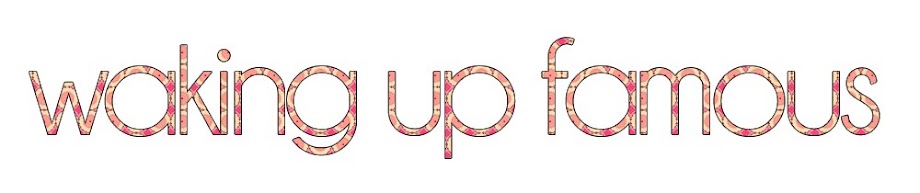










I saw you there in the workshop that day carrying a cannon DSL is that 1000D or 500D with kit len? I was there too. I do toy related blogging at openthetoy.com
ReplyDeleteHello there!!! My coffee bean voucher is not here yet! Anyway, this is my blog, http://gohsteven.blogspot.com/
ReplyDelete